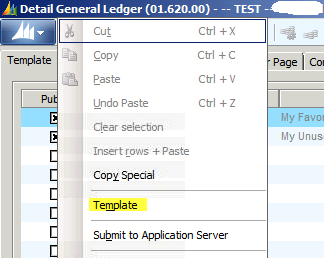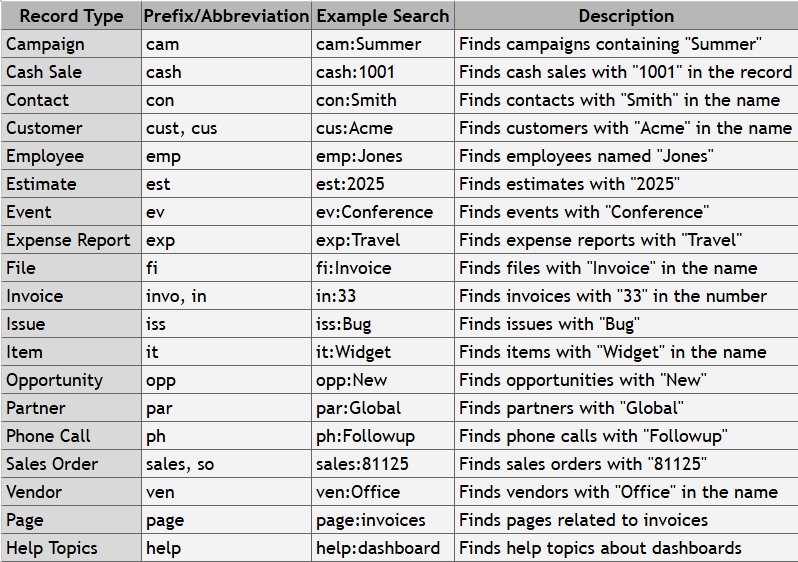I recently had a request to help with cleaning up some SL Report templates.
Some people are managing this through SQL queries, which works ok, but it is never a good idea to administrate through the database when there is a way to do it through the interface. So here is the step by step guide, starting from the report generation screen (or ROI):
1. Click on the Dynamics “sailboat” icon.
![]()
2. Select Template from the menu.
3. When the Template Form (98.230.00) comes up, F3 from the Template ID field and edit or delete the template as desired.
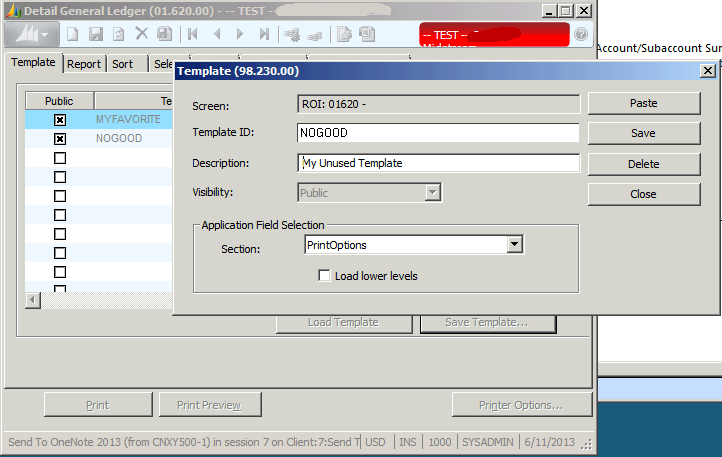
4. You have the option to rename the template, change the description and make it public or private.
5. Click Save if you are just editing something or delete if you want it removed, then close all the windows and restart the report.
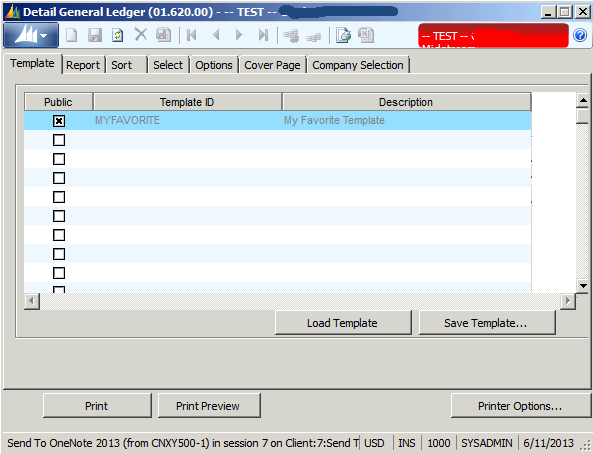
Butch Adams
Managing Consultant
Conexus SG
Dallas, Texas