Oftentimes as a business owner, you can’t make time to learn new things unless they will have an immediate impact on your daily affairs. How to increase sales, improve customer retention, lower costs, or make bookkeeping more efficient: these are the critical decisions you face every day. These are also the reasons you pushed through the install of Microsoft Dynamics GP. But, now that you are up and running, we’d like to remind you of some of the other useful features GP provides.
In this blog series, we’re going to revisit some of the lesser-used, but really powerful, attributes of Microsoft GP. By taking a few minutes to learn (or remember) these features, you’ll be able to maximize the usefulness of your system, and provide your team with better, faster tools to make the decisions that drive your business.
In short, we’ll help you to learn to love the GP you already have.
Who can look at your company data? Can one retail location see what another location is paying employees or making in sales? Can your sales staff see the manufacturing costs of your products? Sometimes, having too much information can be a distraction, or worse, cause tension or resentment between different business units. Using Account Level Security features in GP will enhance security features and account views by allowing users to enter, edit and view information from a reduced account set, based on the access granted for General Ledger accounts on a per-user basis.
Here’s a link to an article that explains how simple it is to set up Account Level security, and then, you’ll be able to keep everyone on a “need to know” basis.
Also, you can use Field Level Security Features to apply passwords or block access to forms and windows within your system. This way, employees can have access to pertinent windows and forms, even if they don’t have all the permissions available with a form. For example, all employees can use the expense report form, but only managers can have access to approve these entries.
See, in just two short examples, you’re already on your way to increasing security and mitigating internal inefficiencies for your organization. All with the platform you already have. Check back with us next time when we take a look at Electronic Banking tools in Microsoft Dynamics GP and how you can use them to make accounting functions more efficient.



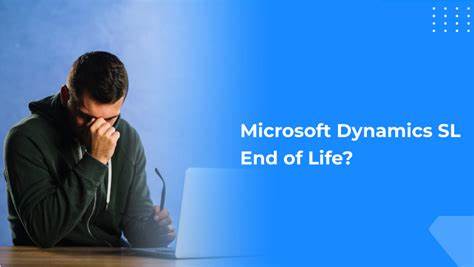
3 responses to “Learning to Love your Microsoft Dynamics GP – GP and Security Levels”
[…] more reasons to love your GP? See our last installment regarding security options. And, check back with us soon as we discuss Automated Clearinghouse (ACH) features that can bring […]
[…] more reasons to love your GP? See our last installment regarding security options. And, check back with us soon as we discuss Automated Clearinghouse (ACH) features that can bring […]
[…] post Learning to Love your Microsoft Dynamics GP – GP and Security Levels appeared first on Conexus SG Dallas Fort Worth […]