Microsoft Dynamics SL allows for a number of ways to make short work of repetitive journal entries. What about journal transactions that are repetitive but have slightly different information?
I’m glad you asked!
Take for instance the following journal entry that moves $1 to petty cash from the main bank account:
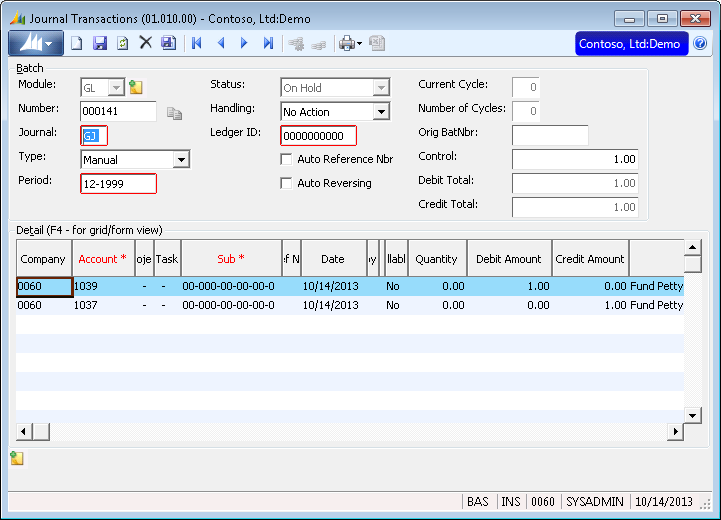
Notice that I have changed the Type to “Manual” and completed the entry as I would any other. After clicking “Save,” we were given a batch number. We want to take note of this batch number somewhere because this becomes our template journal entry and we will use it from now on. To go ahead and post it for this period, we can simply change Handling to “Release Now” and click
“Save,” we were given a batch number. We want to take note of this batch number somewhere because this becomes our template journal entry and we will use it from now on. To go ahead and post it for this period, we can simply change Handling to “Release Now” and click  Finish. The result is a copy of the batch we just created in the released state …
Finish. The result is a copy of the batch we just created in the released state …
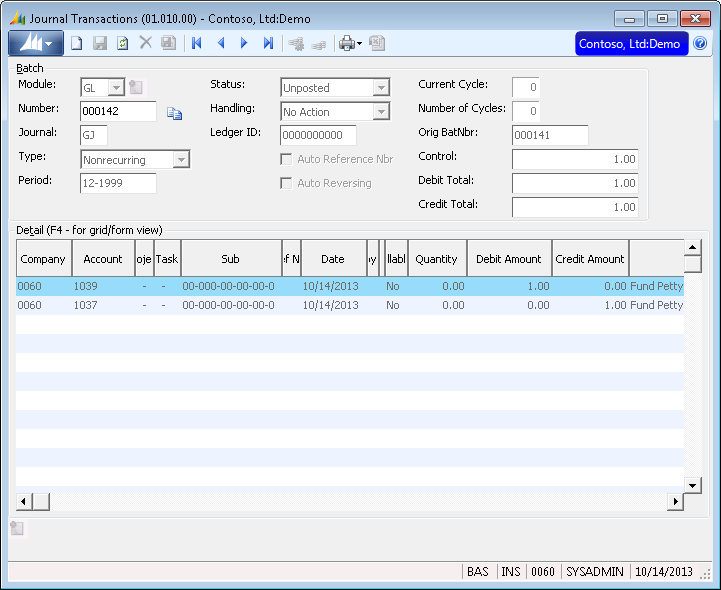
…with our original batch still on hold.
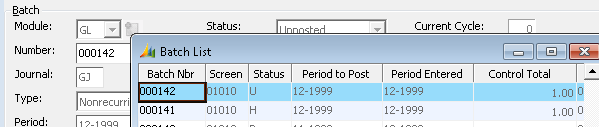
For as many times as we release the template batch, it will remain on hold and available to edit the next time we need to make a similar transaction.
There is a nice little sanity check for the second time we release this batch in the same period:
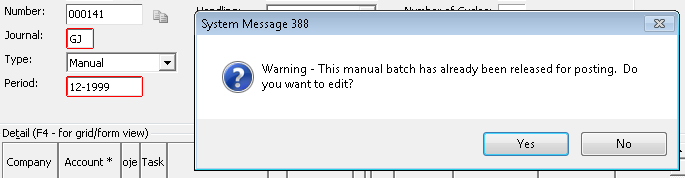
If our intention is to use this template batch only once per period then we choose yes to return to the entry screen. Otherwise, we can choose No, and another new batch will be created for us.
One last thought about this excellent feature is that it is better used for very basic changes. I suggest limiting it to perhaps debit, credit and control totals. Consider making additional templates if the periodic changes include things like account numbers and projects. After the changes are made and the batch released, those changes are saved to the template. Care should be taken in review of the template each time it is used to make sure all of the fields have the information expected in them.

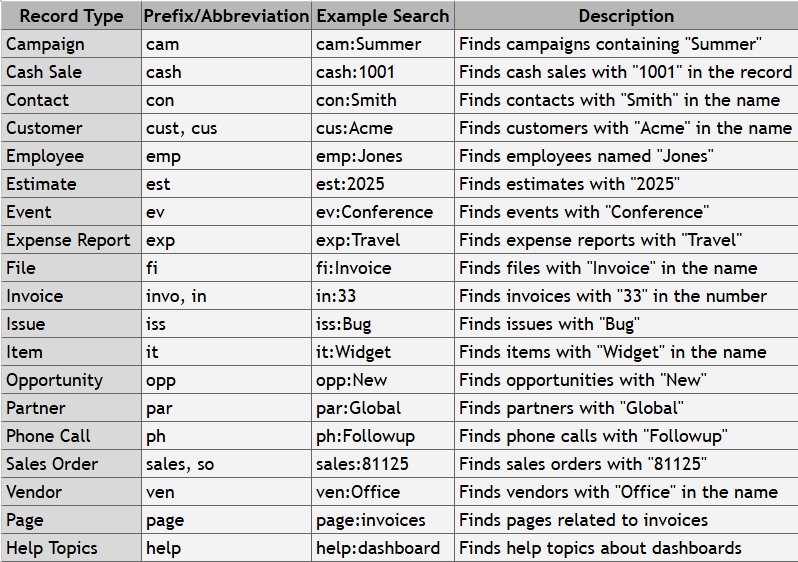


2 responses to “How to Make Template Journal Transactions in SL”
[…] post How to Make Template Journal Transactions in SL appeared first on Conexus […]
[…] post How to Make Template Journal Transactions in SL appeared first on Conexus SG Dallas Fort Worth […]