After installing the client for Management Reporter, when the users used Report Designer and ran reports the default viewer for the reports was the Web Viewer. Some of our users had reports that ran detailed drill down for which they preferred the Management Report Client Viewer to process the report.
In order to change the default viewer in the report designer, open a report, select the Tools/Options menu item and select the checkbox to use the Management Report Viewer as default viewer.
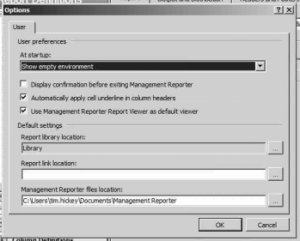
Interested in more Management Reporter tips and tricks? Read our blog post on how to design an efficient library to cut down on report storage space.



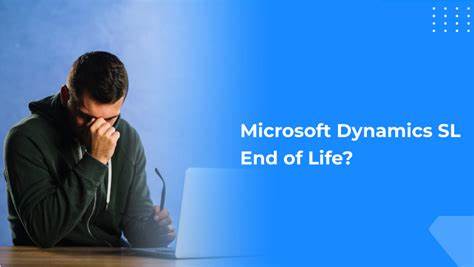
One response to “Management Reporter – Report View”
[…] post Management Reporter – Report View appeared first on Conexus SG Dallas Fort Worth […]